foobar2000
foobar2000 is a software music player for the Windows operating system for stereo and multi-channel recordings. It can be extended with various digital signal processing (DSP) components that can be downloaded for free. In principle, foobar2000 is also available for macOS but the required DSP component is not ready at this point in time. More information about foobar2000 can be found here.
The software presented on this webpage has been tried and tested by us. However, please do note that it comes from a third party that is not connected to myHRTF in any way. Hence, we cannot guarantee that this software will work on your PC or laptop as described.
Installation
- Download the latest version of foobar2000 here and install it on your PC or laptop.
- Download the VST 2.x/3.x Adapter DSP component for free here.
- Start foobar2000, go to the File menu and select Preferences
- Go to Components and install the VST 2.x/3.x Adapter in foobar2000 by clicking Install... and selecting the downloaded foo_dsp_vst3.fb2k-component located in the Windows Downloads folder.
- After restart of foobar2000 the VST 2.x/3.x Adapter is available in the list of Installed components.
- For stereo applications we recommend the Convology XT plugin by company Wave Arts since it allows easy switching between different myHRTF filters with visual support. Download Convology XT here for free and install it.
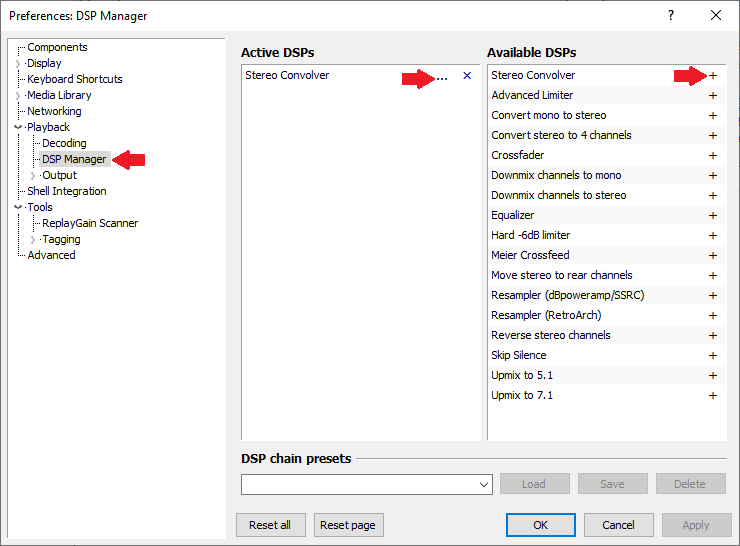
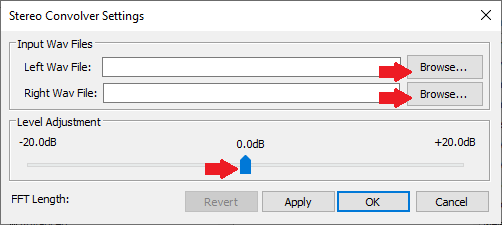
Configuration
- Open the File menu and select Preferences.
- Go to Playback and in the Preamp section set the gain to approx. -10 dB and confirm by clicking Ok. More information why this is required can be found in the FAQ.
- Go to Playback and select DSP Manager.
- Select VST 2.x/3.x Adapter under Available DSPs and add it to Active DSPs by clicking +.
- Configure the VST 2.x/3.x Adapter by clicking ...
- Load the plugin of choice by clicking Folders.... Typically, plugins can be found under
C:\Program Files\Common Files\VST3 - Confirm by clicking Ok.
- Information about the configuration of Convology XT can be found here.
- In order to change the myHRTF filter inside Convology XT, open the View menu, select DSP and then ConvologyXT_64.

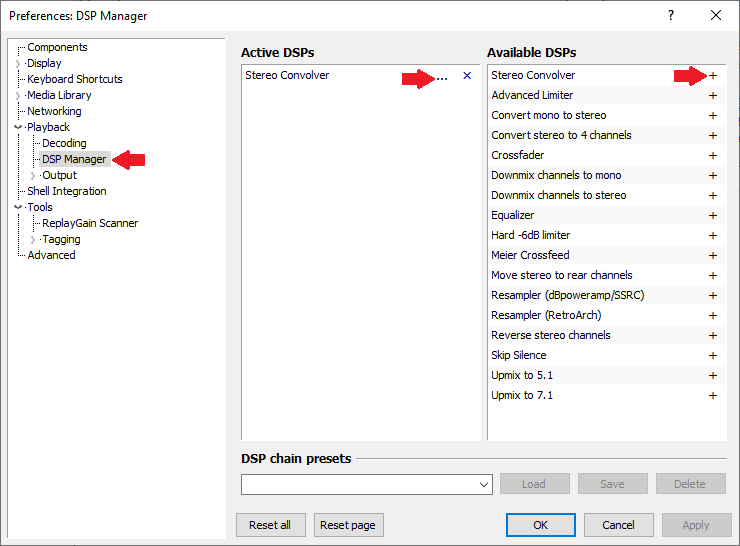

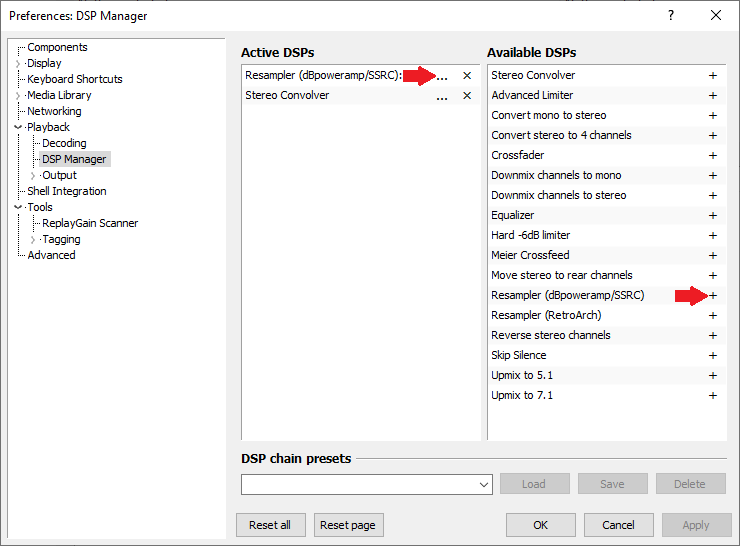

Signal clipping
Setting the preamplifier to approx. -10 dB (i.e. 10 dB attenuation) as described above, the clipping of audio signals is virtually impossible since the required headroom has been taken into account during the design of myHRTF Personalized Filters.
Sampling rate
Using Convology XT with myHRTF Personalized Filters as described above, the filtering will be adapted to the sampling rate automatically by means of the high-quality sampling rate converter integrated in Convology XT. In order to avoid the loss of resolution, the filters contained in myHRTF for Convology XT feature 96 kHz sampling rate.