Roon
Roon is a software music player for Windows and macOS operating systems for stereo and multi-channel recordings. It supports streaming services and features various possibilities to add digital filters to the signal path including convolution. More information about roon can be found here.
The software presented on this webpage has been tried and tested by us. However, please do note that it comes from a third party that is not connected to myHRTF in any way. Hence, we cannot guarantee that this software will work on your PC or laptop as described.
Installation
Download roon here and install it on your PC or laptop.
Configuration
- Click the speaker symbol and then the wave symbol to open the MUSE audio control menu.
- Click Headroom management and make sure it is Enabled.
- Set the Headroom adjustment (dB) to -10. More information why this is required can be found in the FAQ.
- Click Add filter in the Filters section and add Convolution.
- Make sure that Convolution is Enabled and click Browse....
- Load a filter (.zip file) from the myHRTF for Roon folder that comes with myHRTF Personalized Filters.
- Repeat steps 5 and 6 in order to change the filter.
- Do note that you need to repeat above mentioned steps for other audio zones, i.e. other audio interfaces in case you change them.
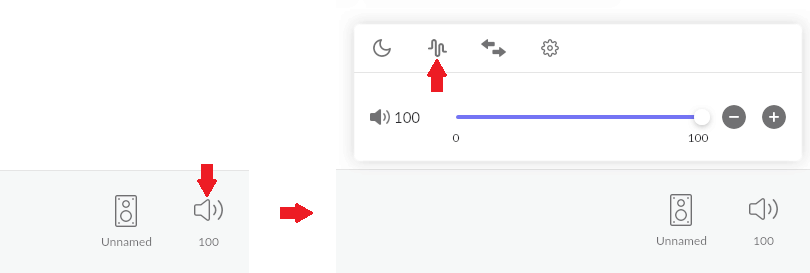
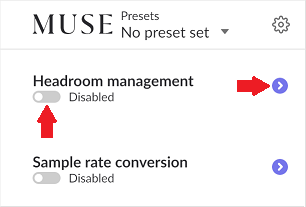
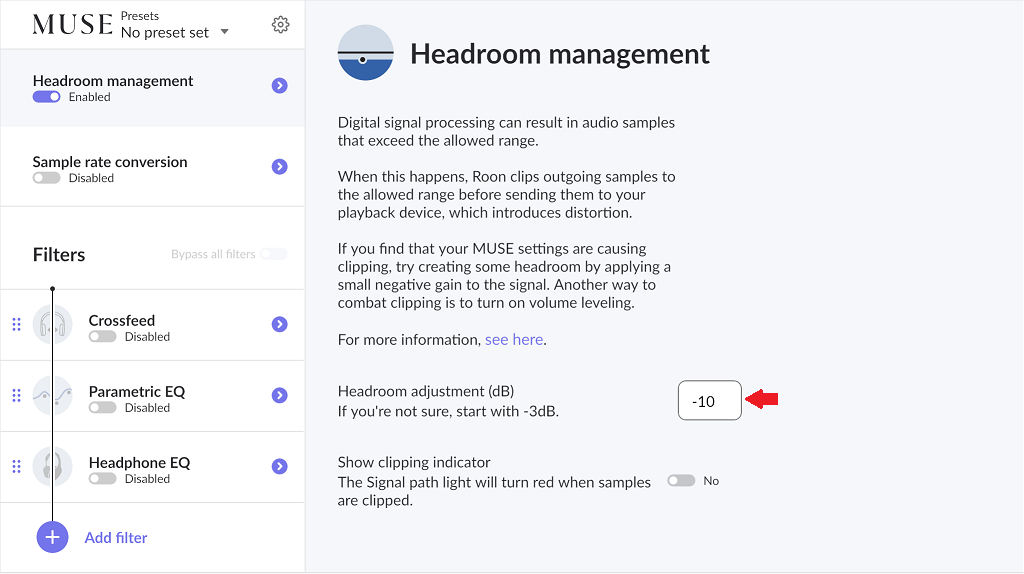
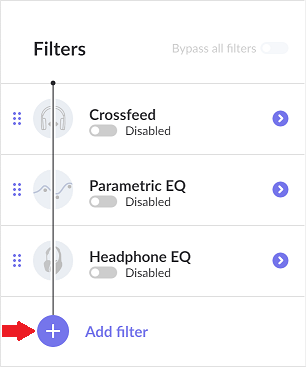
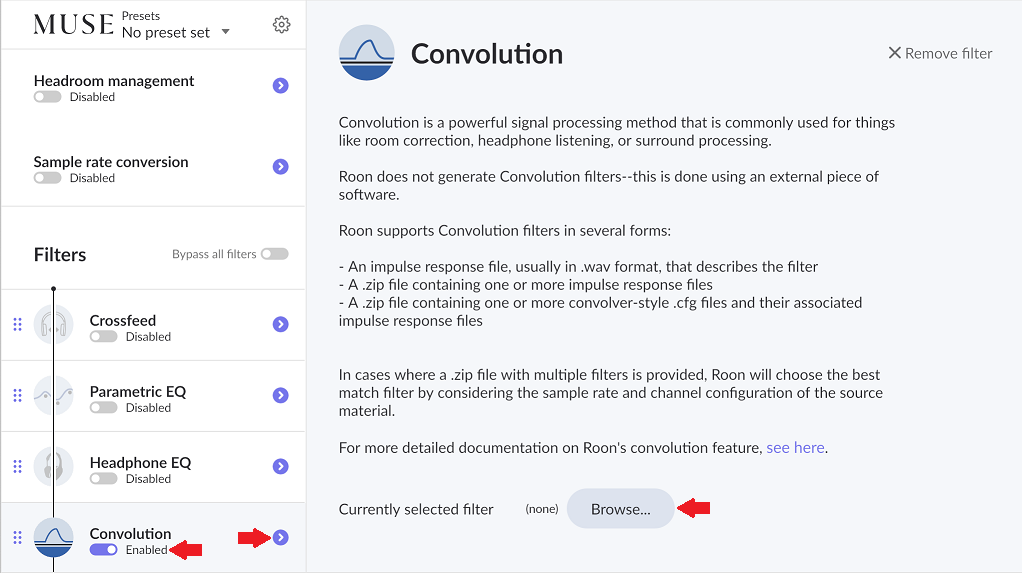
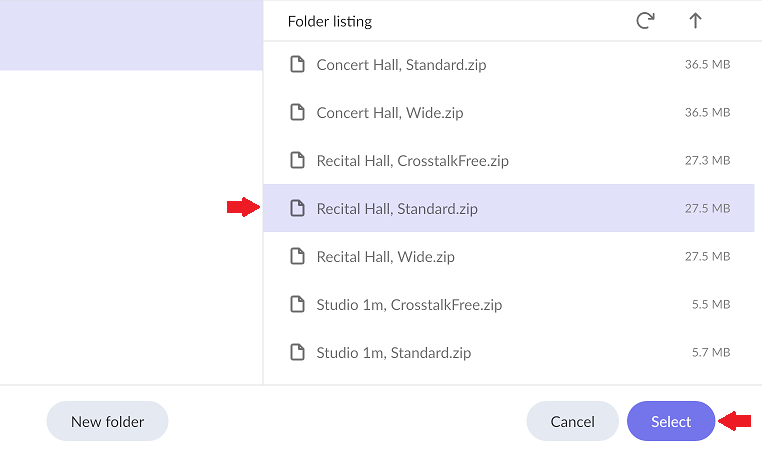
Signal clipping
Setting the preamplifier to -10 dB (i.e. 10 dB attenuation) as described above, the clipping of audio signals is virtually impossible since the required headroom has been taken into account during the design of myHRTF Personalized Filters.
Sampling rate
When using roon with myHRTF Personalized Filters as described above, the matching filter will be selected automatically from the respective zip file without any sampling rate conversion. However, do note the supported sampling rates of myHRTF Personalized Filters as specified here. Other sampling rates are supported by roon through sampling rate conversion of myHRTF Personalized Filters.